WhatsApp Schedule Message iPhone
iOS and iPhones have a new way to schedule WhatsApp messages for personal and business use. There are also custom apps available for your scheduling needs. These apps provide more advanced and reliable features.
How to Schedule WhatsApp Messages on iOS with Shortcuts
iOS users have access to the powerful Shortcuts app, which can be used to create automated workflows for scheduling WhatsApp messages. Here's how to set it up:
Setting Up WhatsApp Message Scheduling on iOS
iPhone users can schedule WhatsApp messages using the built-in Shortcuts app. It allows you to automate tasks, and you can schedule WhatsApp messages without any hassle. Here's a step-by-step guide:
-
Open the Shortcuts app on your iPhone.
-
Create a New Automation:
- Choose the Automation tab at the bottom
- Tap "New Automation"
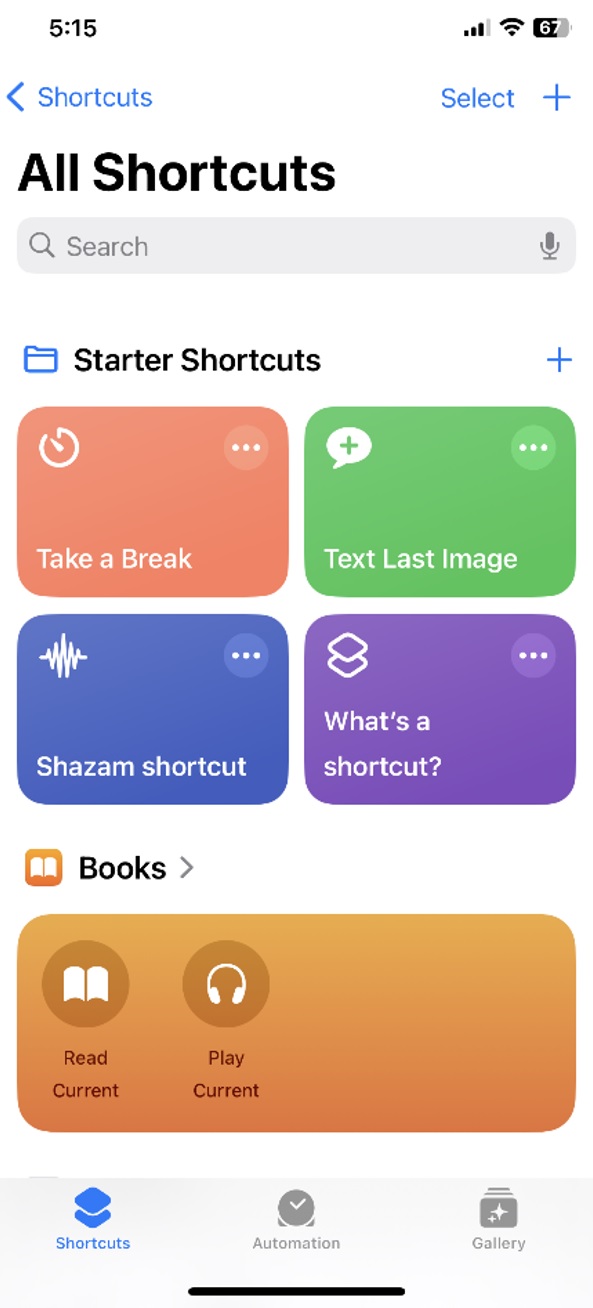
-
Set Time and Date:
- Tap "Time of the Day"
- Enter your desired time and date
- Tap Next
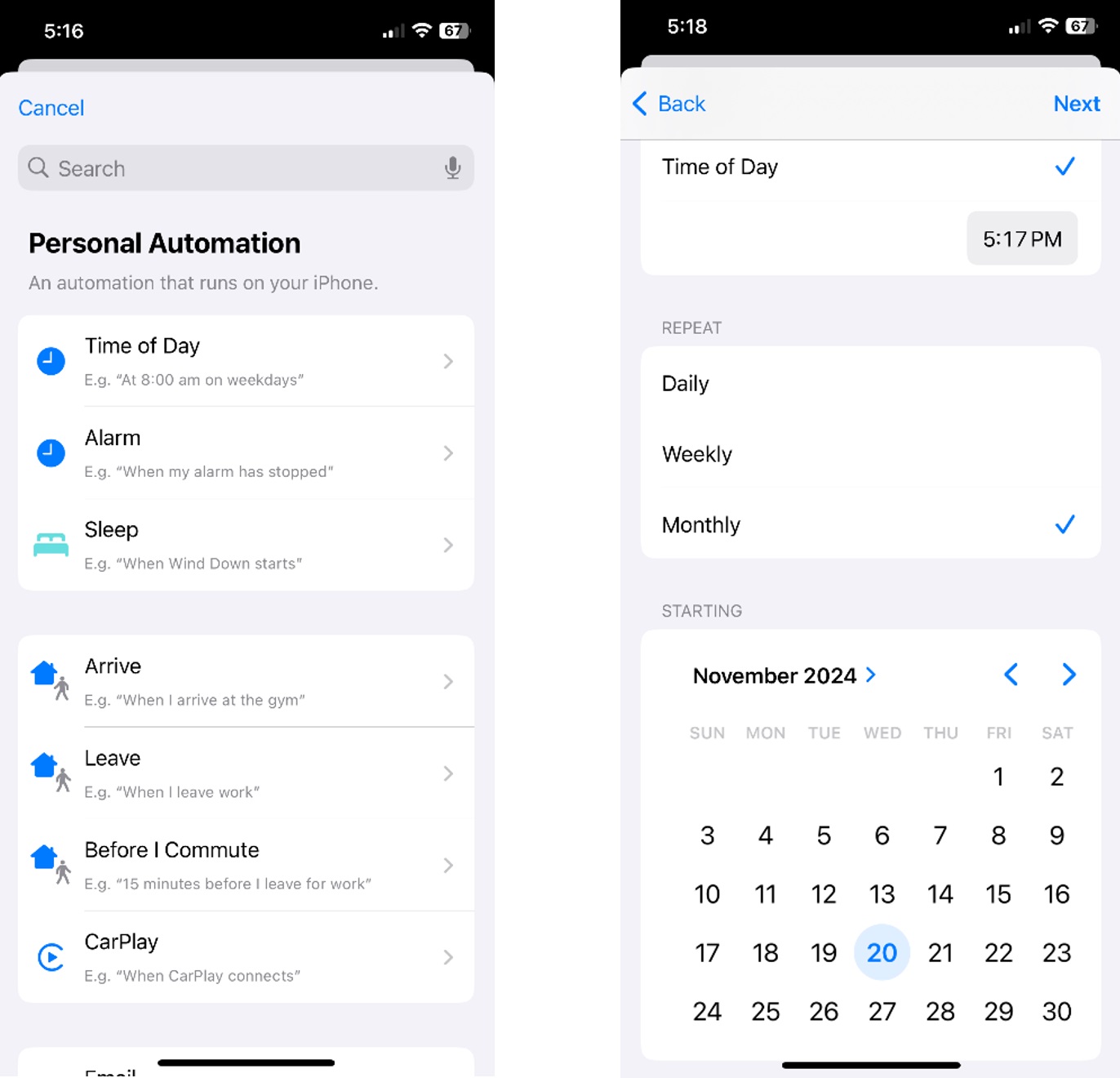
-
Start New Automation:
- Tap "New Blank Automation"
- Tap "Add Action"
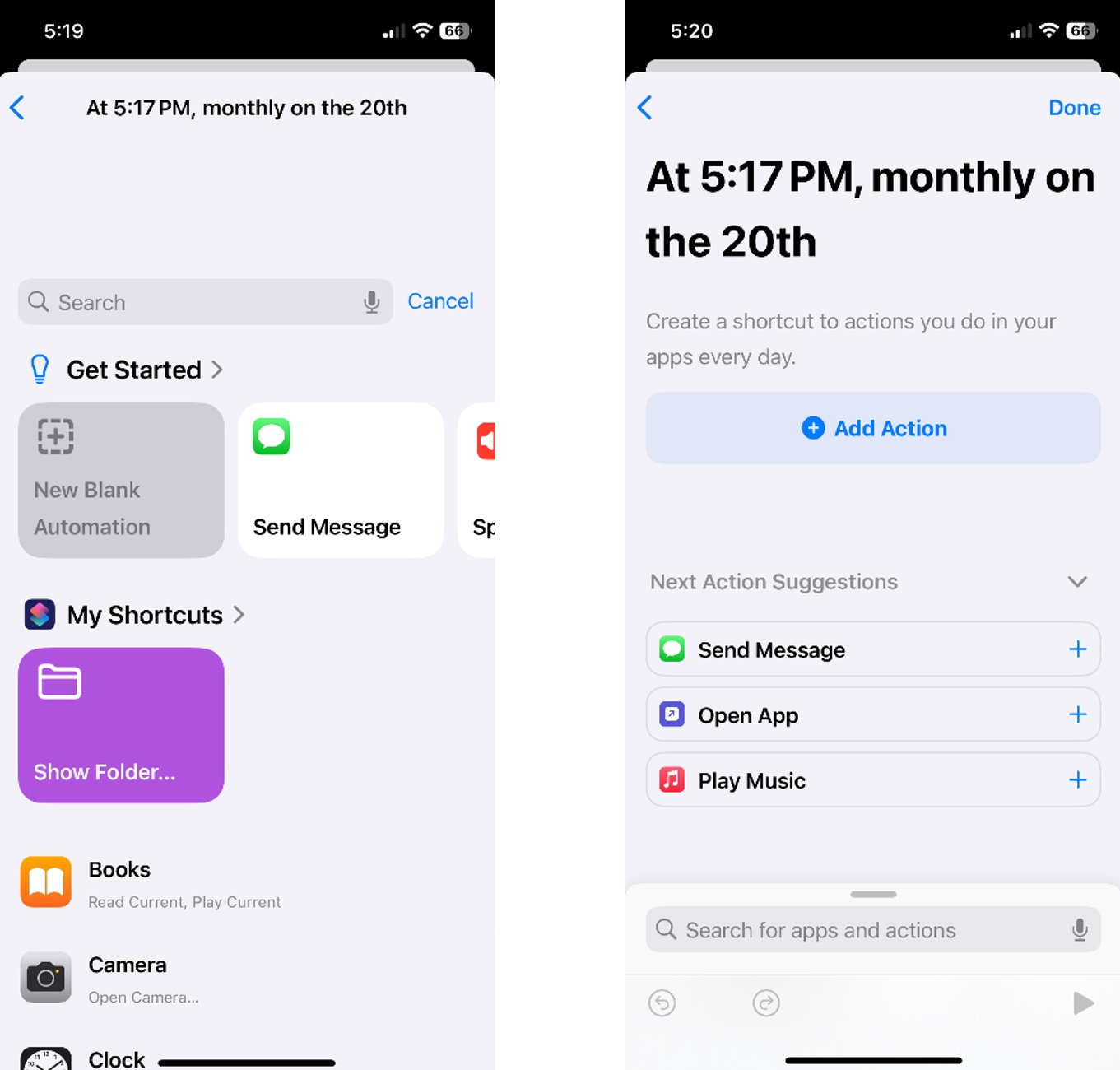
-
Configure WhatsApp Action:
- Go to the Apps tab
- Select WhatsApp
- Tap "Send Message"
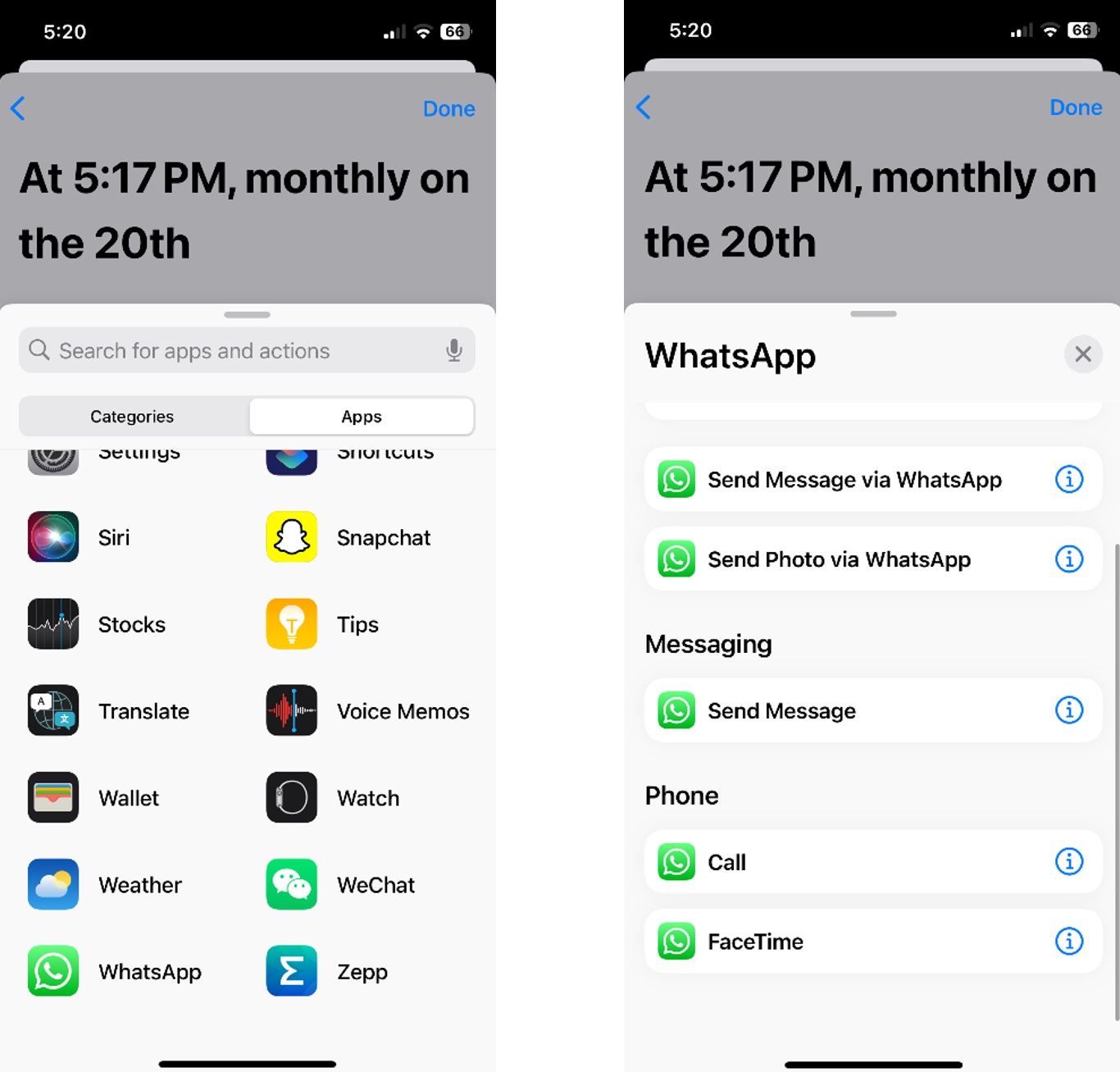
-
Set Message Details:
- Enter your message
- Select the recipients
- Tap Done
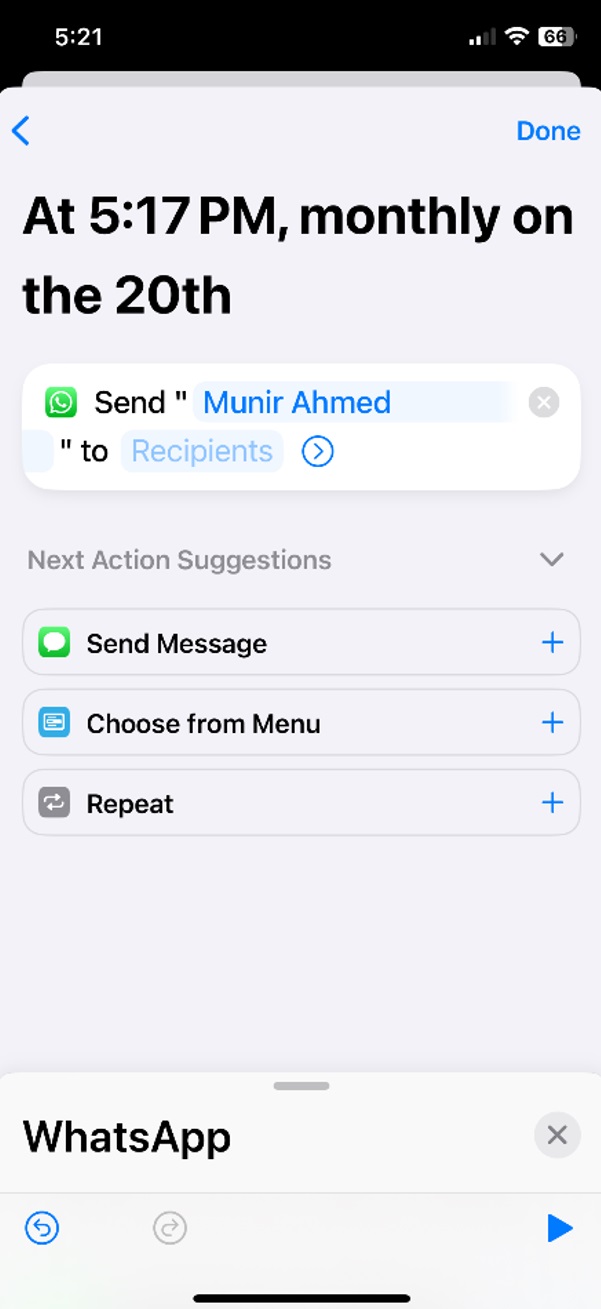
-
Finalize Setup:
- Tap Next
- Enable "Ask Before Running" to allow the automation to run without asking for permission
Limitations of iOS Shortcuts Method
While the iOS Shortcuts method is convenient for basic message scheduling, it comes with several limitations:
-
Device Dependency:
- Your iPhone must be turned on in order for this to work.
- Your iPhone must have internet connection in order for this to work.
-
Limited Features:
- No support for recurring messages
- No template support or variable insertion
- Limited to basic text messages (no rich media scheduling)
-
Reliability Issues:
- Automations may sometimes fail without notification
- No delivery confirmation or status tracking
-
Single Device Only:
- Automations are tied to one device
- Can't manage schedules from multiple devices or web interface
Use WA Reminders for WhatsApp Scheduling on iPhone
WA Reminders is a comprehensive platform that allows you to schedule WhatsApp messages with advanced features and reliable delivery.
Getting Started with WA Reminders:
- Sign Up: Visit WA Reminders and create an account
- Choose a Plan: Select from plans starting at $19/month with a 14-day money-back guarantee
- Connect WhatsApp: Link your WhatsApp account by scanning a QR code
- Schedule Messages: Create and schedule your messages with specific dates and times
Key Features of WA Reminders:
- Reliable Delivery: Messages are sent from dedicated servers, ensuring they're delivered even when your phone is off
- Message Templates: Create reusable templates with variables for personalization
- Contact Management: Organize your contacts and create groups for bulk messaging
- Calendar Integration: Sync with Google Calendar for automatic appointment reminders from Google Calendar Events.
- Analytics: Track message delivery and engagement rates
- Multi-Language Support: Support for messages in any language.
- Mobile Web Browser Support: Schedule messages from your mobile phone or tablet using the mobile web browser.
Advanced Scheduling Features
Template Variables: WA Reminders supports dynamic variables in your messages:
{{HH}}- Hour in 12-hour format with AM/PM (e.g., 2:00PM){{hh}}- Hour in 24-hour format (e.g., 14:00){{MM/DD/YYYY}}- Month/Day/Year format{{DD/MM/YYYY}}- Day/Month/Year format{{event_title}}- Automatically insert event titles from calendar integration
Recurring Messages: Set up recurring messages for:
- Weekly appointment reminders
- Monthly payment notifications
- Seasonal promotional messages
- Birthday reminders
Bulk Scheduling: Schedule messages to up to 4 recipients simultaneously.
Which option should you choose?
Scheduling WhatsApp messages is a necessity for efficient communication in professional contexts. While native iPhone features can provide basic scheduling capabilities, dedicated apps like WA Reminders offer the reliability, features, and professional tools needed for serious communication management.
The investment in a professional WhatsApp scheduling solution typically pays for itself through improved customer satisfaction, reduced no-shows, and increased operational efficiency. With features like template management, calendar integration, and reliable delivery, WA Reminders provides everything you need to take your WhatsApp communication to the next level.
Whether you're a healthcare provider looking to reduce appointment no-shows, a service business wanting to improve customer communication, or an individual who wants to stay organized with personal messages, scheduling WhatsApp messages at specific times can transform how you communicate.
Start your journey with automated WhatsApp messaging today. Visit WA Reminders and take advantage of the 14-day money-back guarantee to see how scheduled messaging can benefit you or your business.
