Google Calendar and WhatsApp as a booking system using Appointment Scheduling
How can I set up appointment scheduling on Google Calendar?
The appointment schedule is a feature provided by Google Calendar that allows you to manage the availability of your calendar to share with your clients, partners, and friends so they can book meetings or events with you. With this appointment schedule and its booking page, it's easy to save time and organize important meetings, whether they are online or in-person.
Is Google's appointment scheduling free?
This is a feature that Google provides for free and is available to anyone with a Google or Gmail email account. If you haven't tried it yet, you can create a free appointment schedule by clicking here.
How can I set up WhatsApp reminders?
This shareable online calendar can also be integrated with WhatsApp. By doing so, those who book an appointment using your Google appointment schedule can also receive a WhatsApp reminder a few minutes, an hour, or a day before the event happens. It is important to note that WhatsApp messages are a more personal means of communication, and people are generally much more attentive to mobile notifications from WhatsApp than to notifications sent by email. To integrate WhatsApp reminders, you can use an application that connects to Google Calendar. A good example of this type of apps is WA Reminders. You just need to create an account using the same email you use for the Google appointment schedule.
How do I share my appointment schedule?
When you create your Google appointment booking page, you can share a link on your website or preferred social network. You can learn how to do it by clicking here.
Step by step guide on how to set up Google Calendar and WhatsApp
Head to Google calendar website and click Create
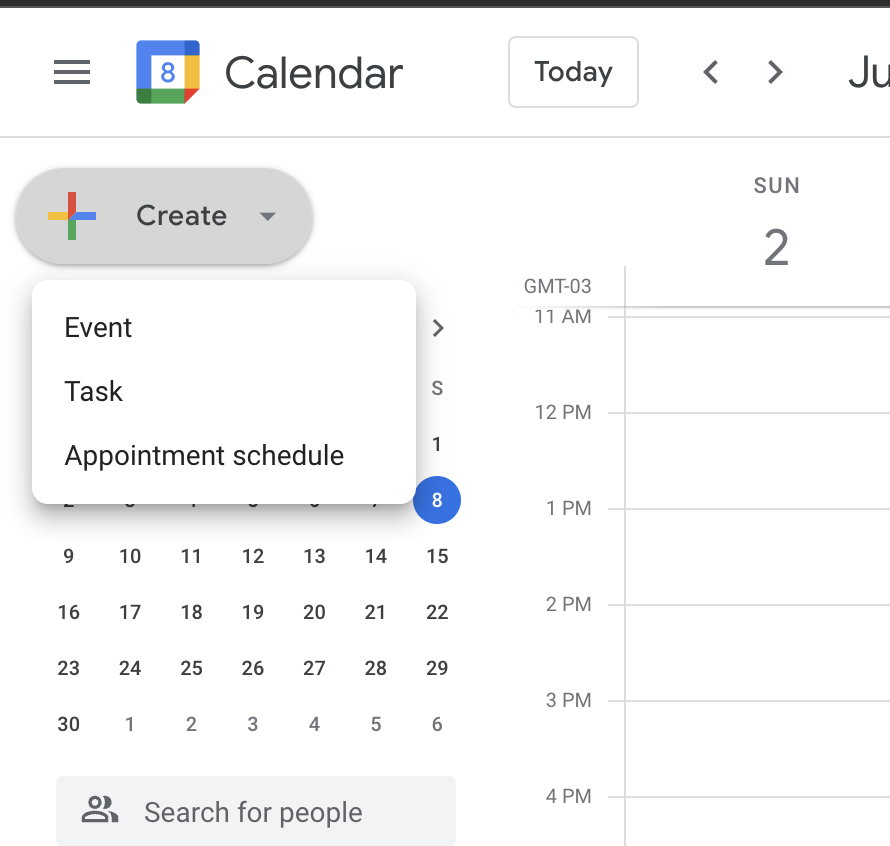
Click Appointment Schedule, add a title to it and click Next
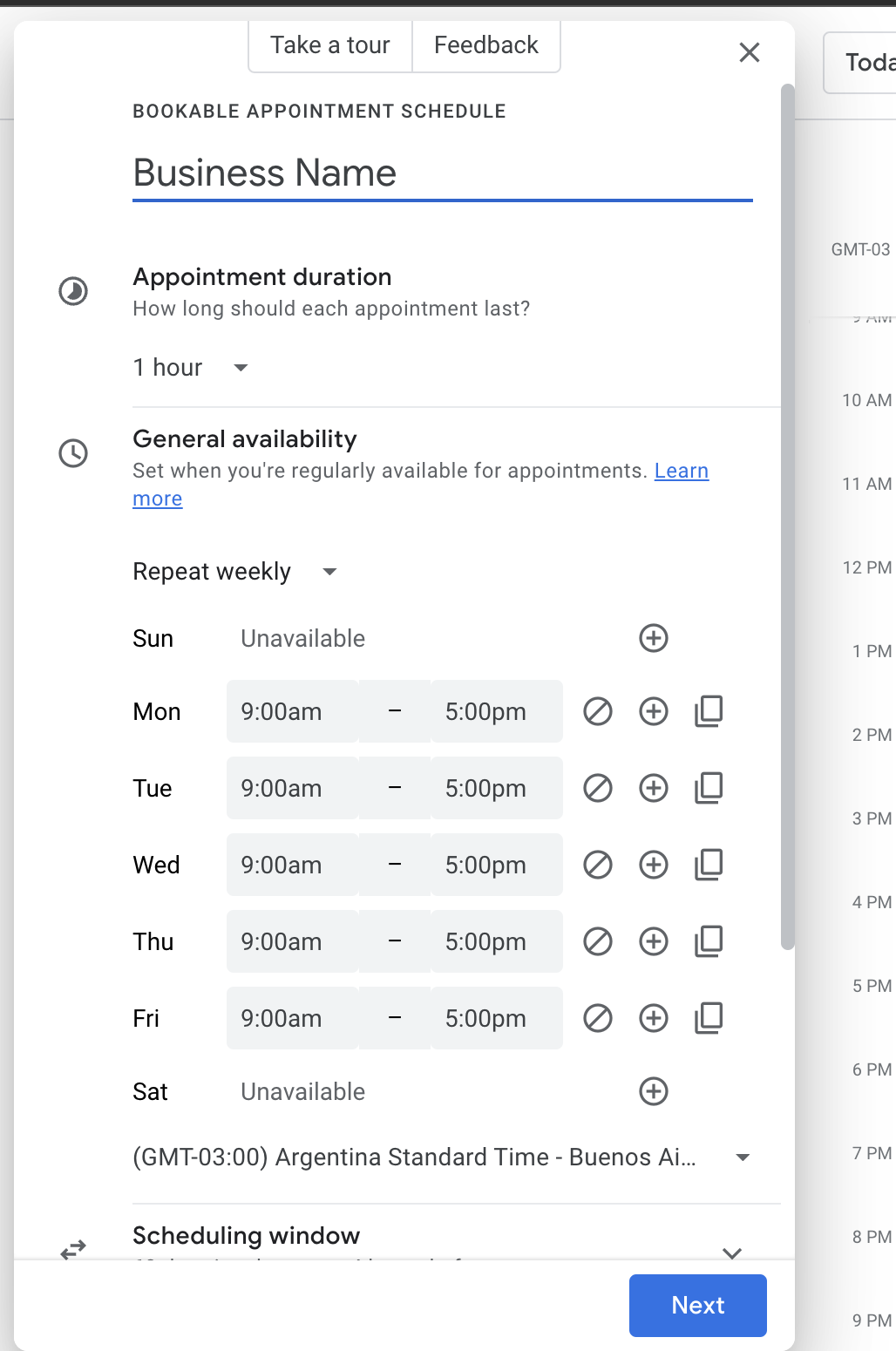
Click Booking Form and add Phone Number as a required item
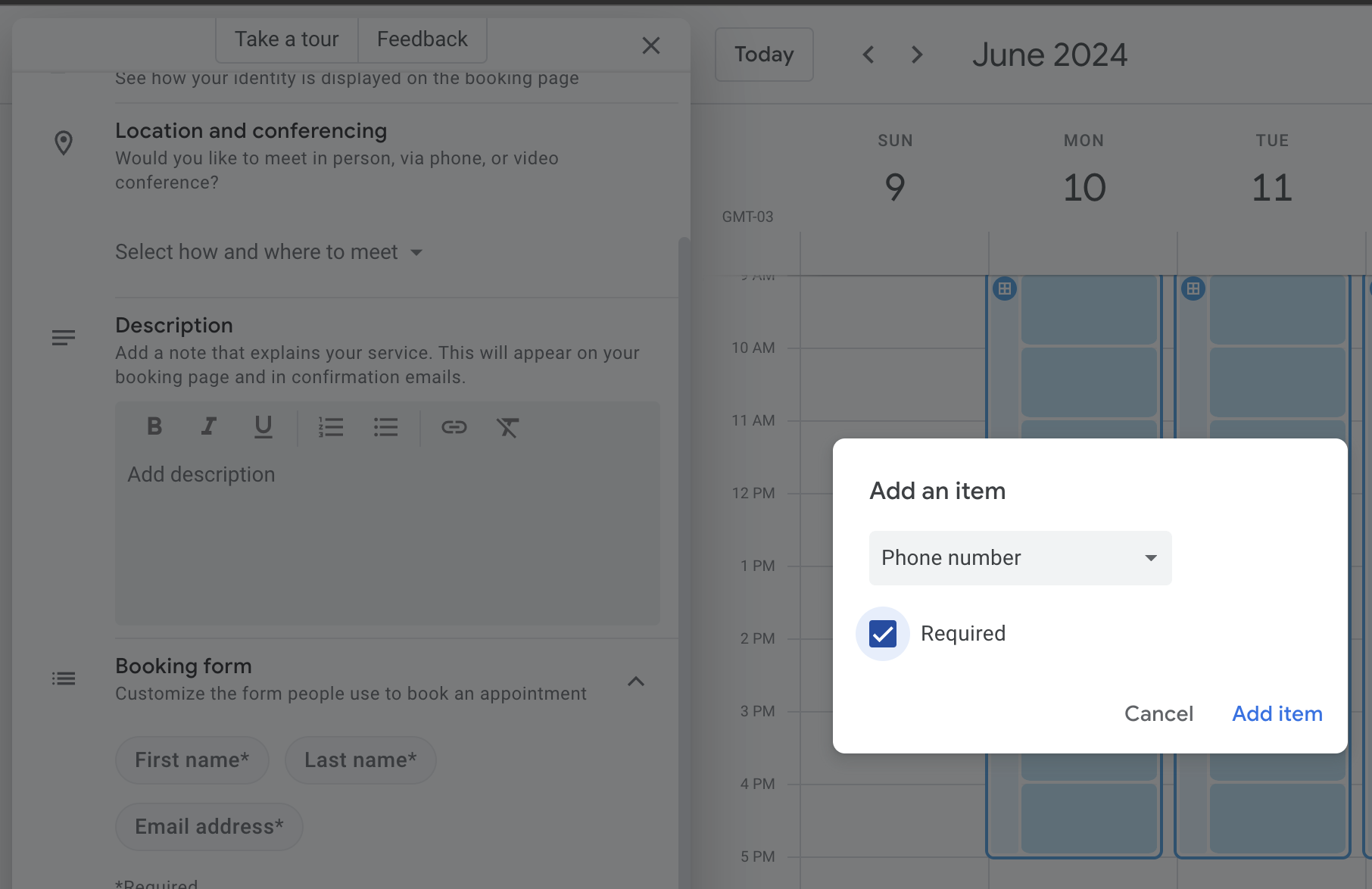
Now you can Save the Appointment Schedule, click on Share and copy the link
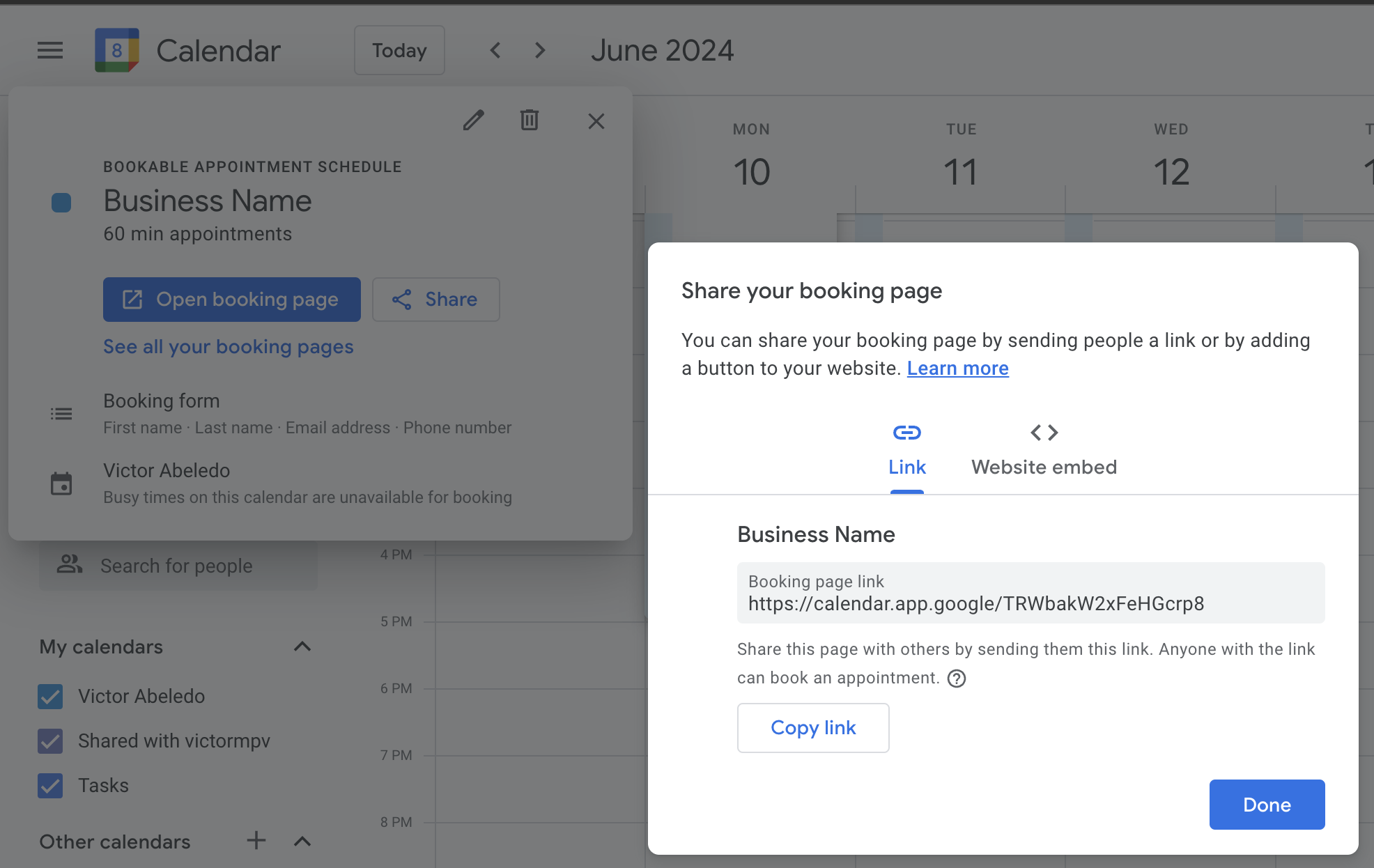
This is the link you want to share with your friends, family or clients to allow them to book an appointment with you.
Save that link and head to WA Reminders. Create an account
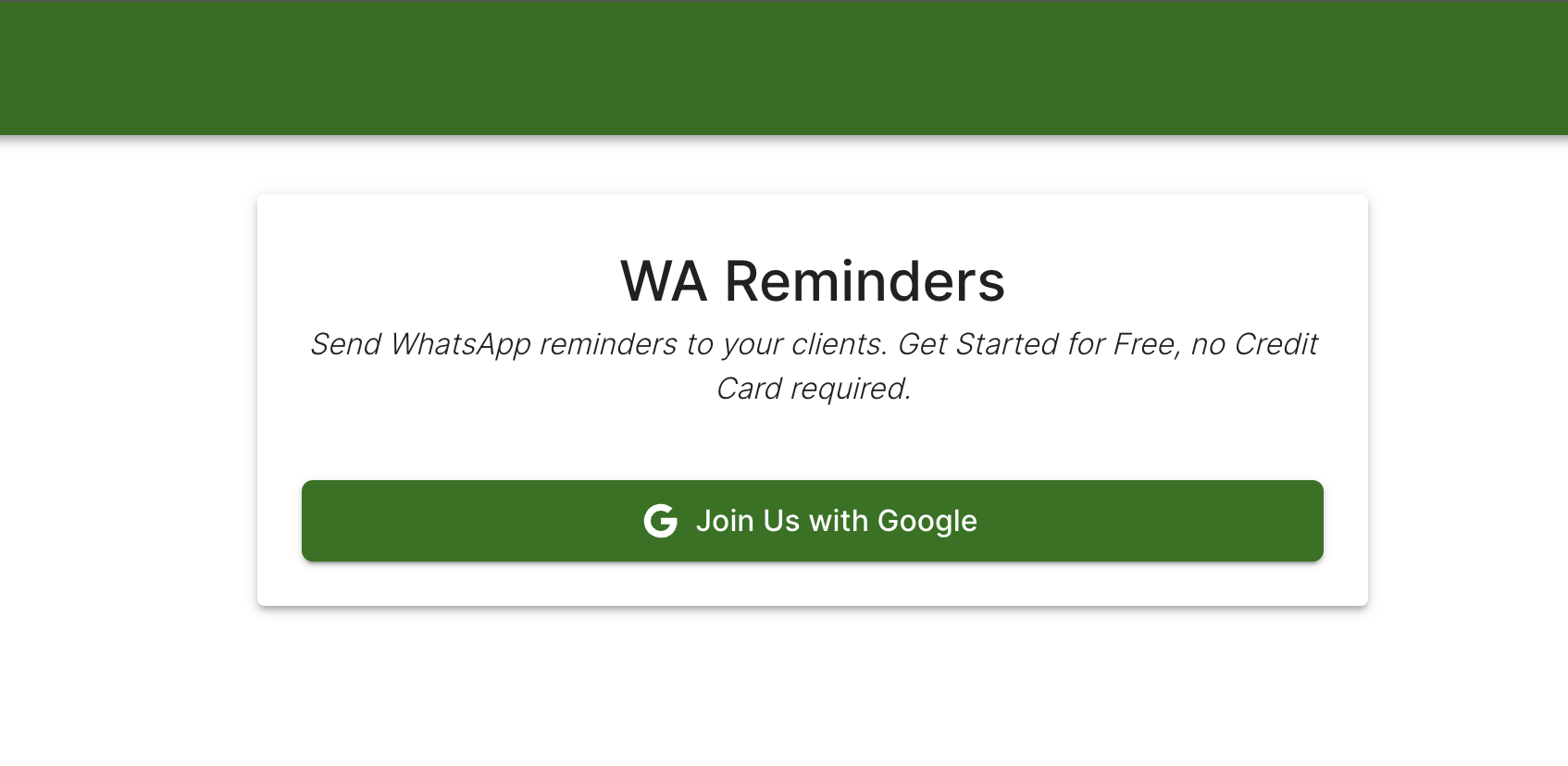
Remember to use the same Google account you used for creating the Booking Appointment Schedule Google Event
Fill in the onboarding form and you're all set
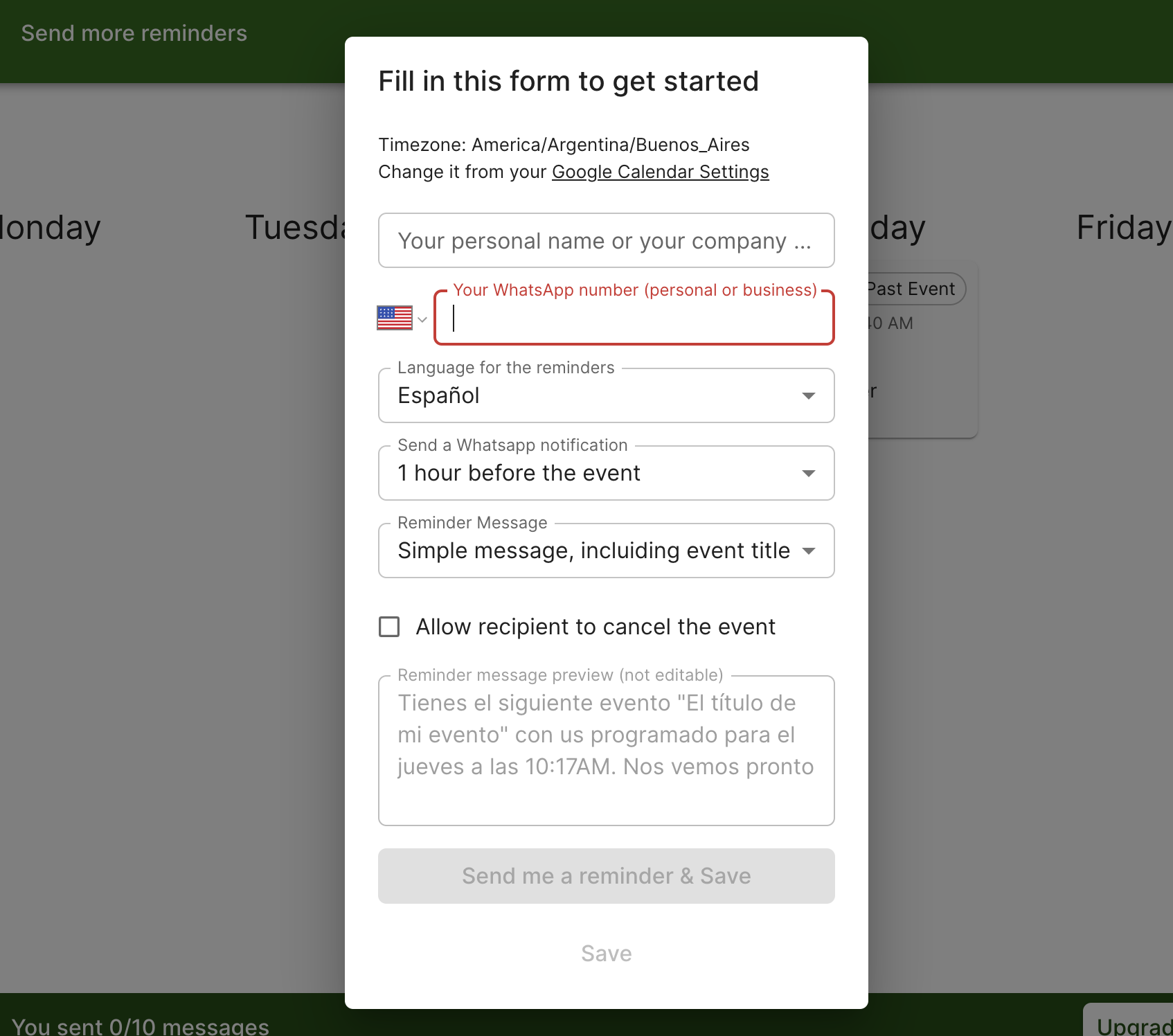
Now you can use the link provided by Google on a previous step to allow people to book an appointment with you. They will receive a WhatsApp reminder before the event takes place.
