Calendly WhatsApp Integration
Send WhatsApp messages on Calendly. A lot of Calendly users ask if they can send WhatsApp messages on Calendly since WhatsApp is the most popular communication tool in many countries.
You can send WhatsApp messages on Calendly following some simple steps.
How this works
You will need to create an account on WA Remiders. This tool lets you sync your Google Calendar to your WhatsApp account.
Remember to Sign up with Google on both Calendly and WA Reminders.
How to create my Calendly Account
Remember to create your Calendly account using Google Sign In.
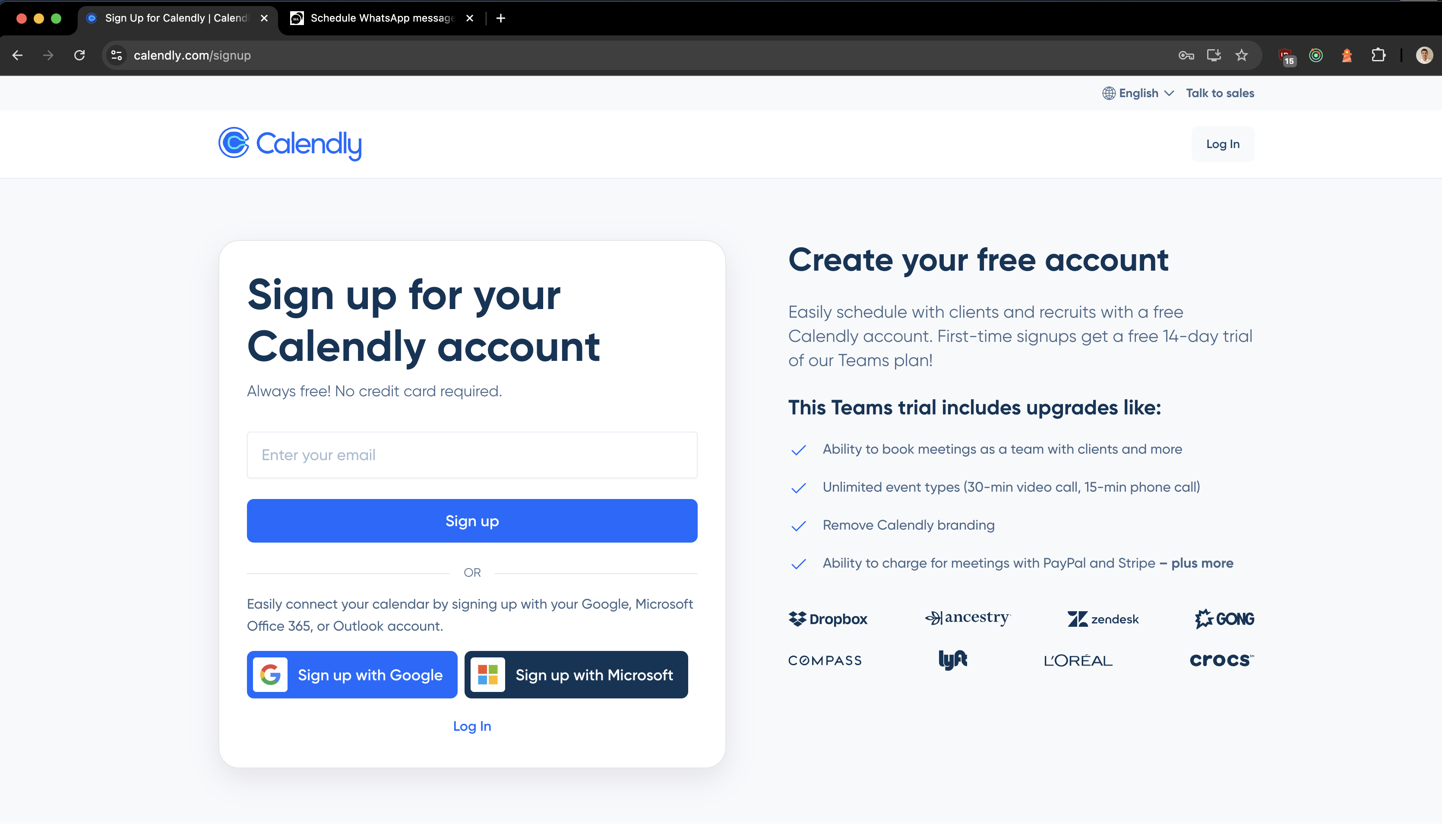
While signing up, remember to check the "See, edit, share..." checkbox for allowing Google Calendar access.
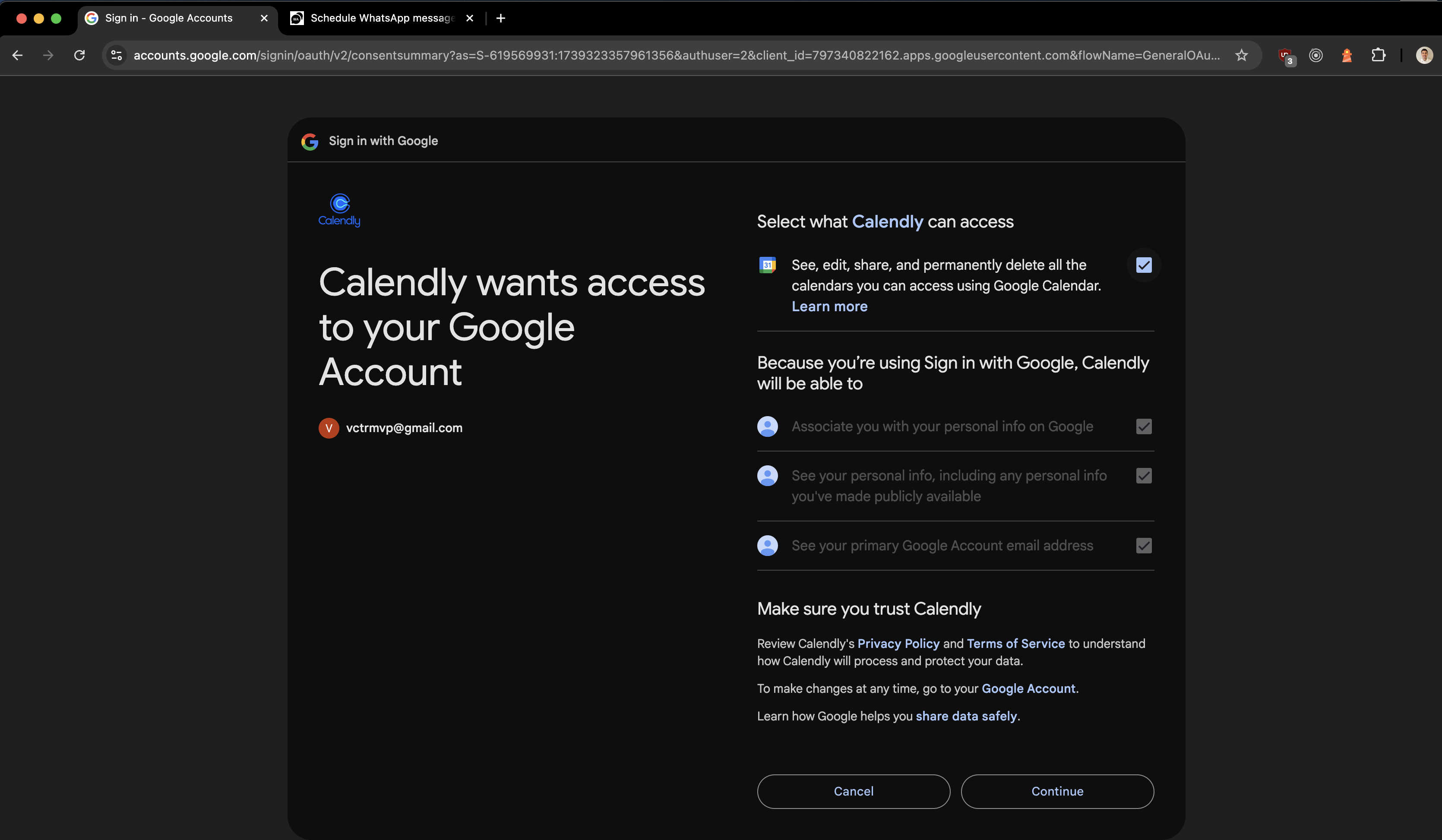
Now make sure you can see your Google Calendar settings on Calendly, and, make sure you leave the bottom dropdown with your email as it is, with its default value.
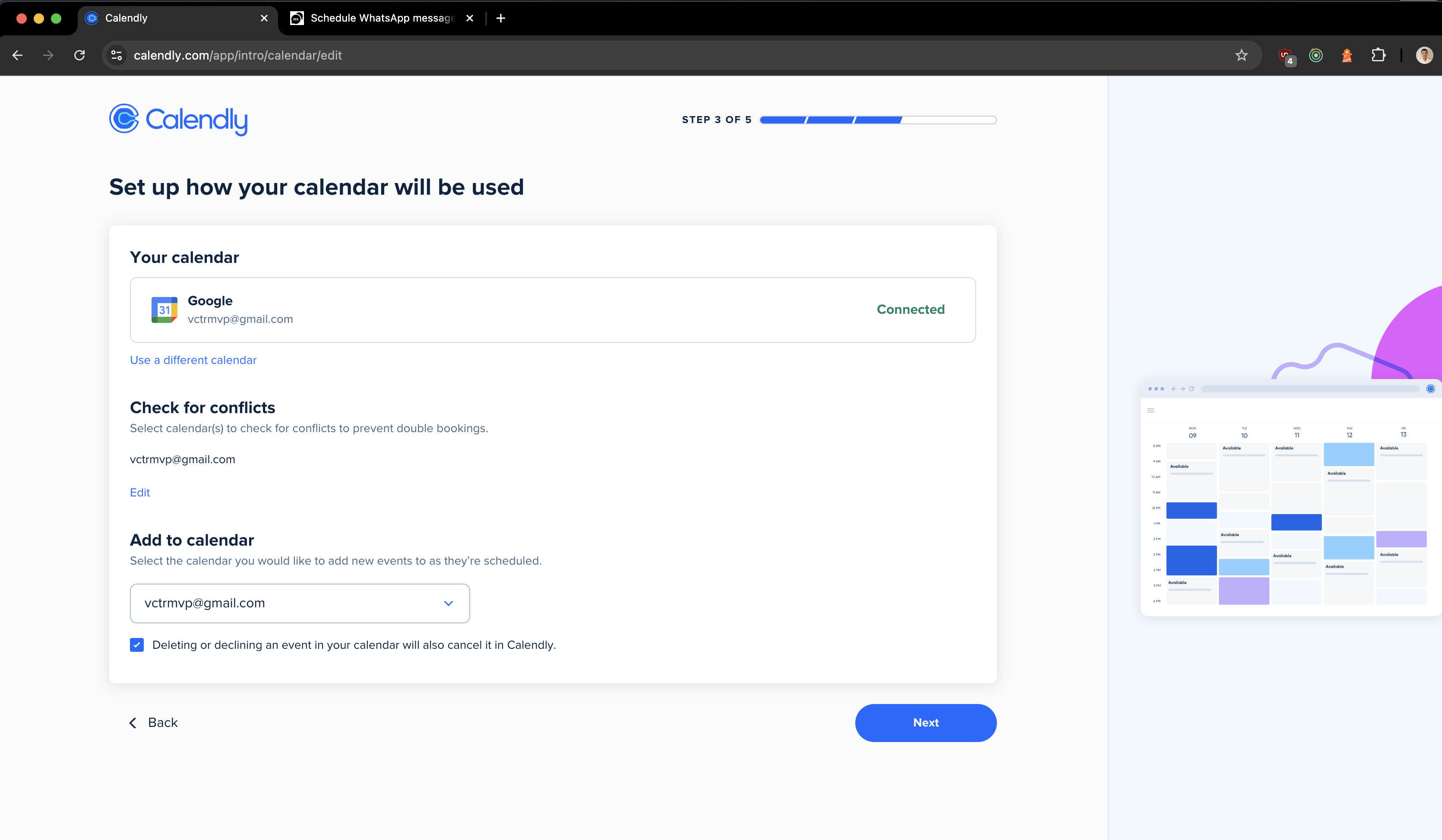
Now click on the Settings icon on your meeting. Then, add a question on your Invitee Form that reads "Your phone number", make it required and of type "Phone Number".
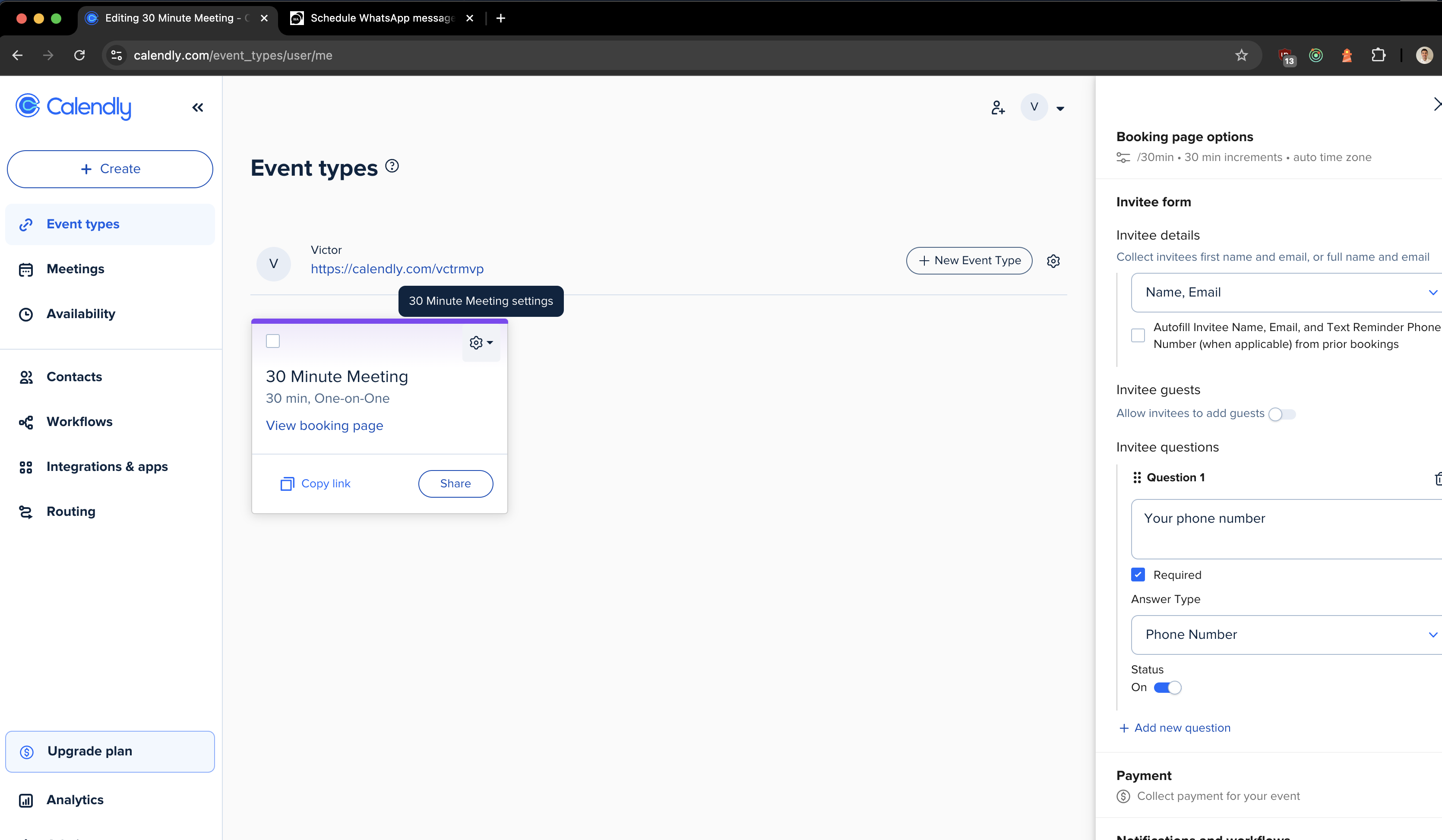
Now copy the link for your newly created meeting booking link page.
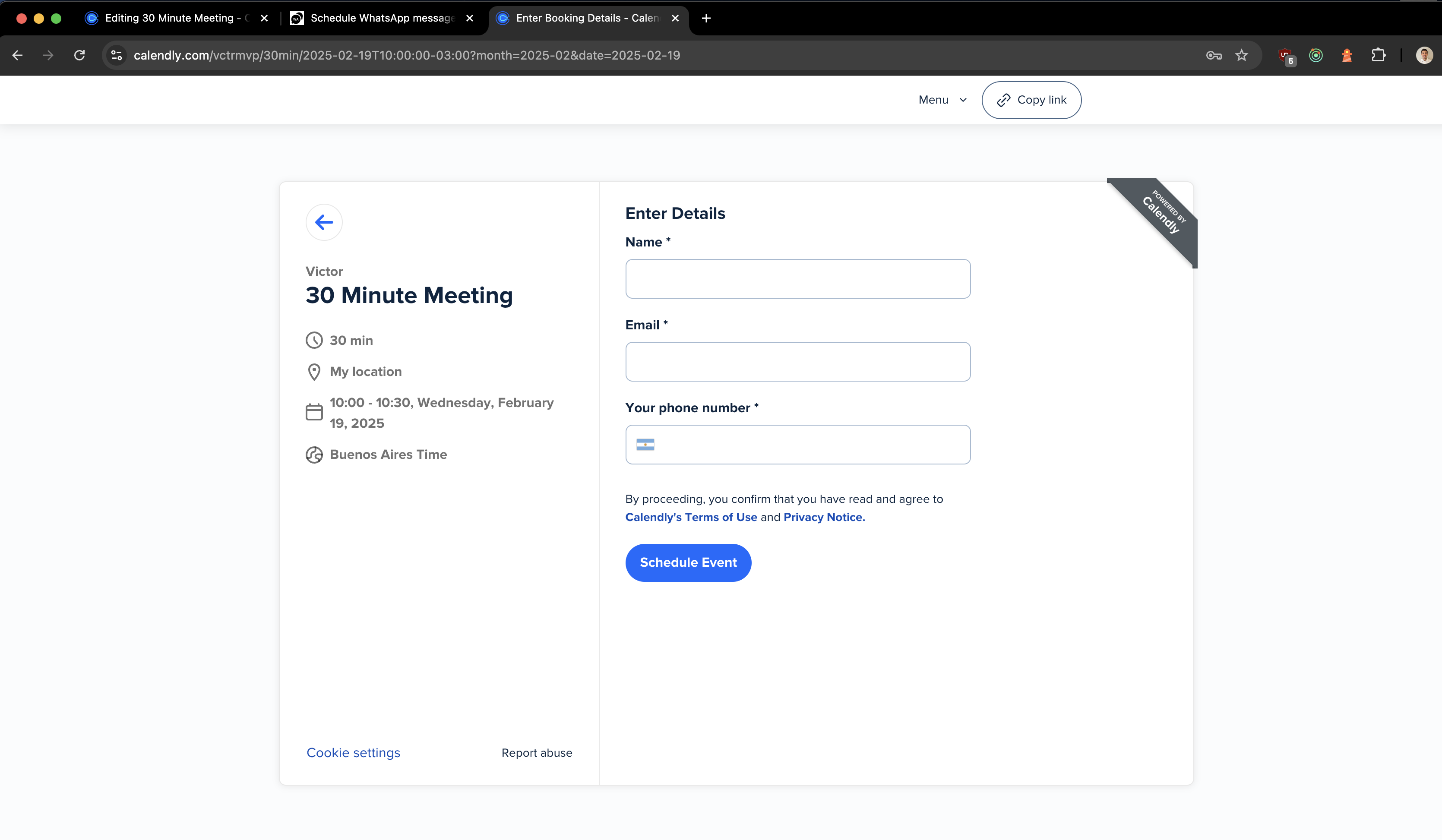
Now head to WA Reminders, and then navigate to the "Google Sync" section. Remember to sign in with Google and to allow google calendar access, like you did with Calendly.
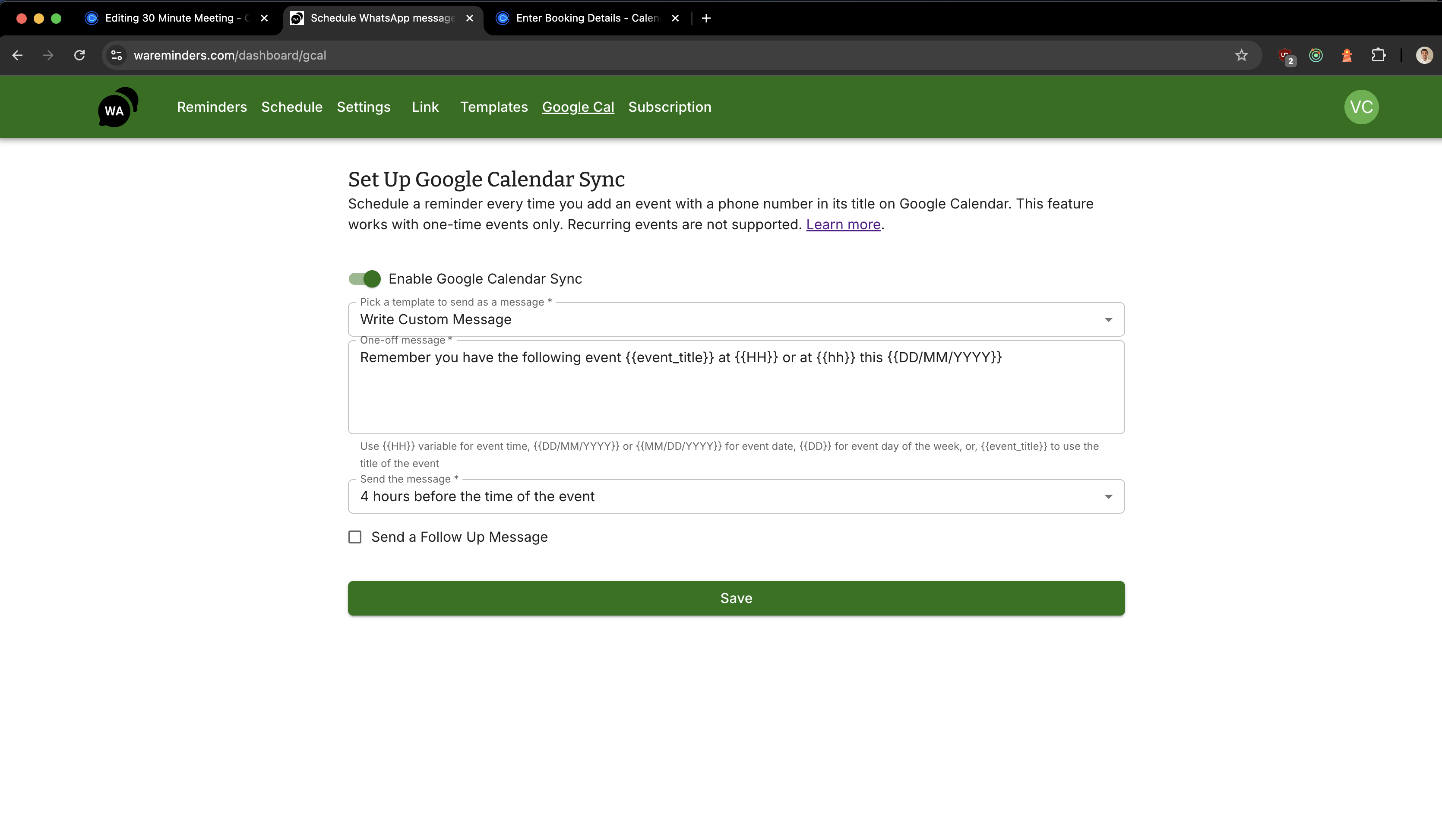
Now you can try out the new booking link you have. Fill it up with your own whatsapp enabled phone number and your data.
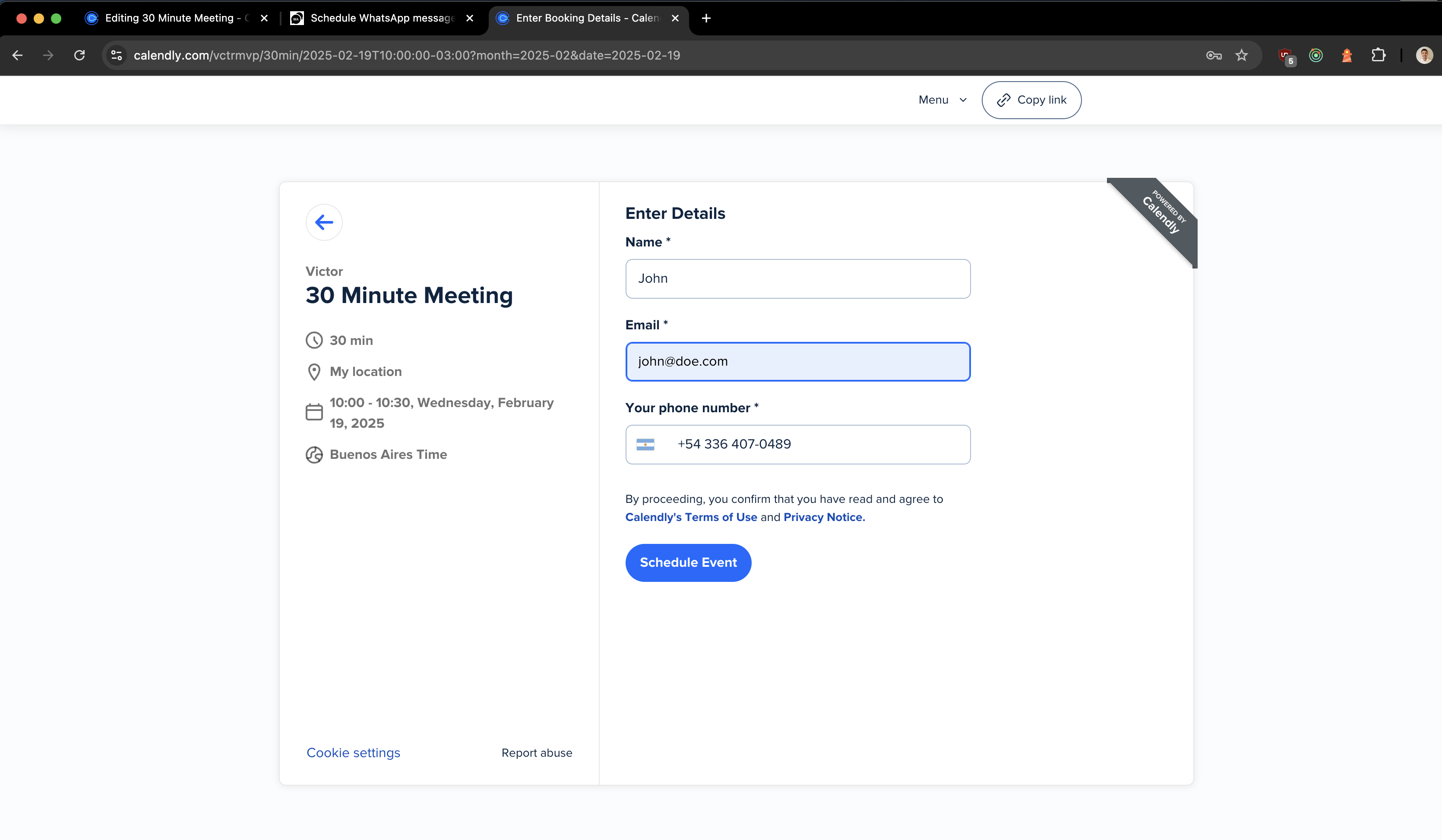
You should see a new event on your Google Calendar.
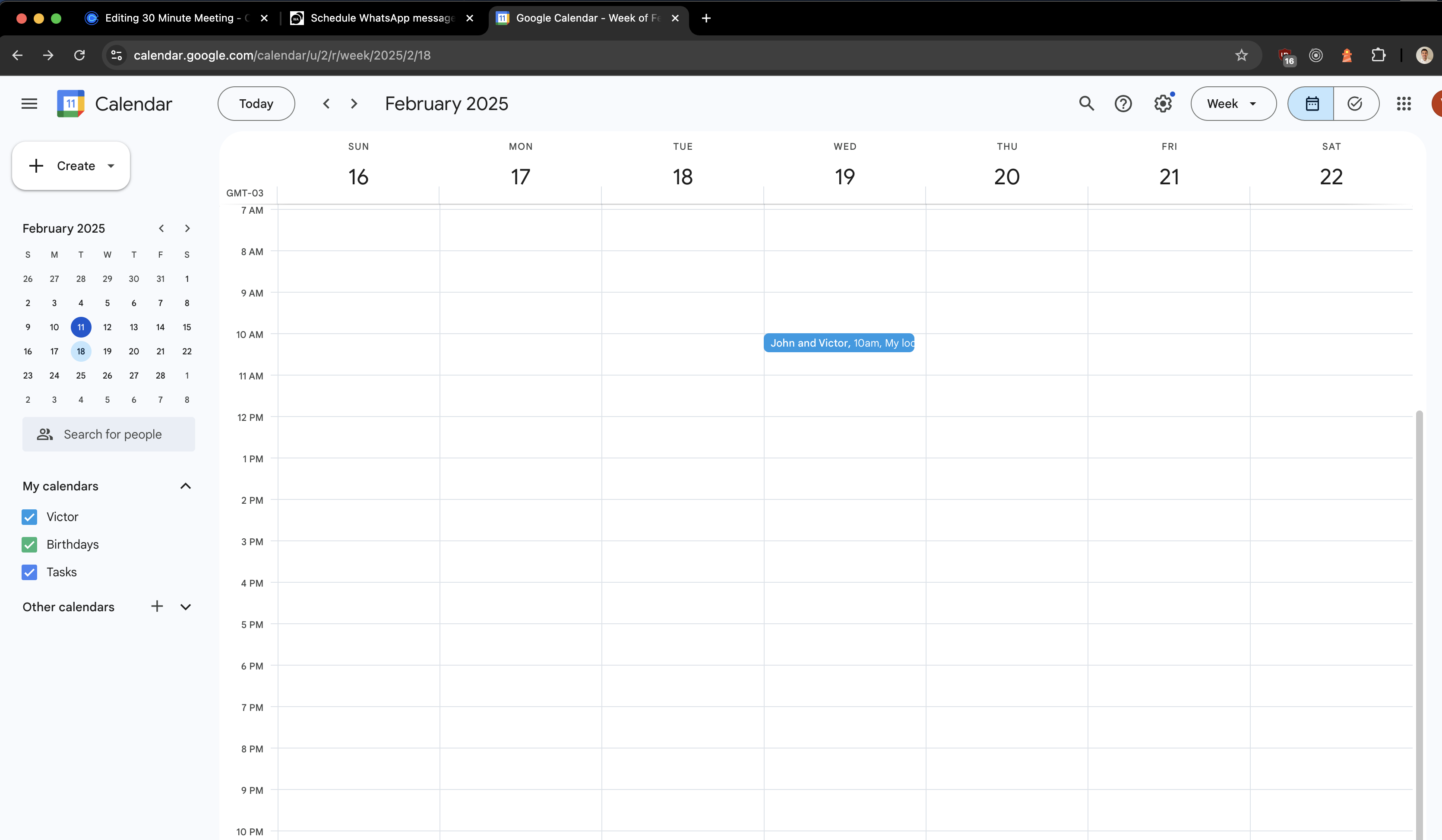
And also a new scheduled message on your WA Reminders dashboard.
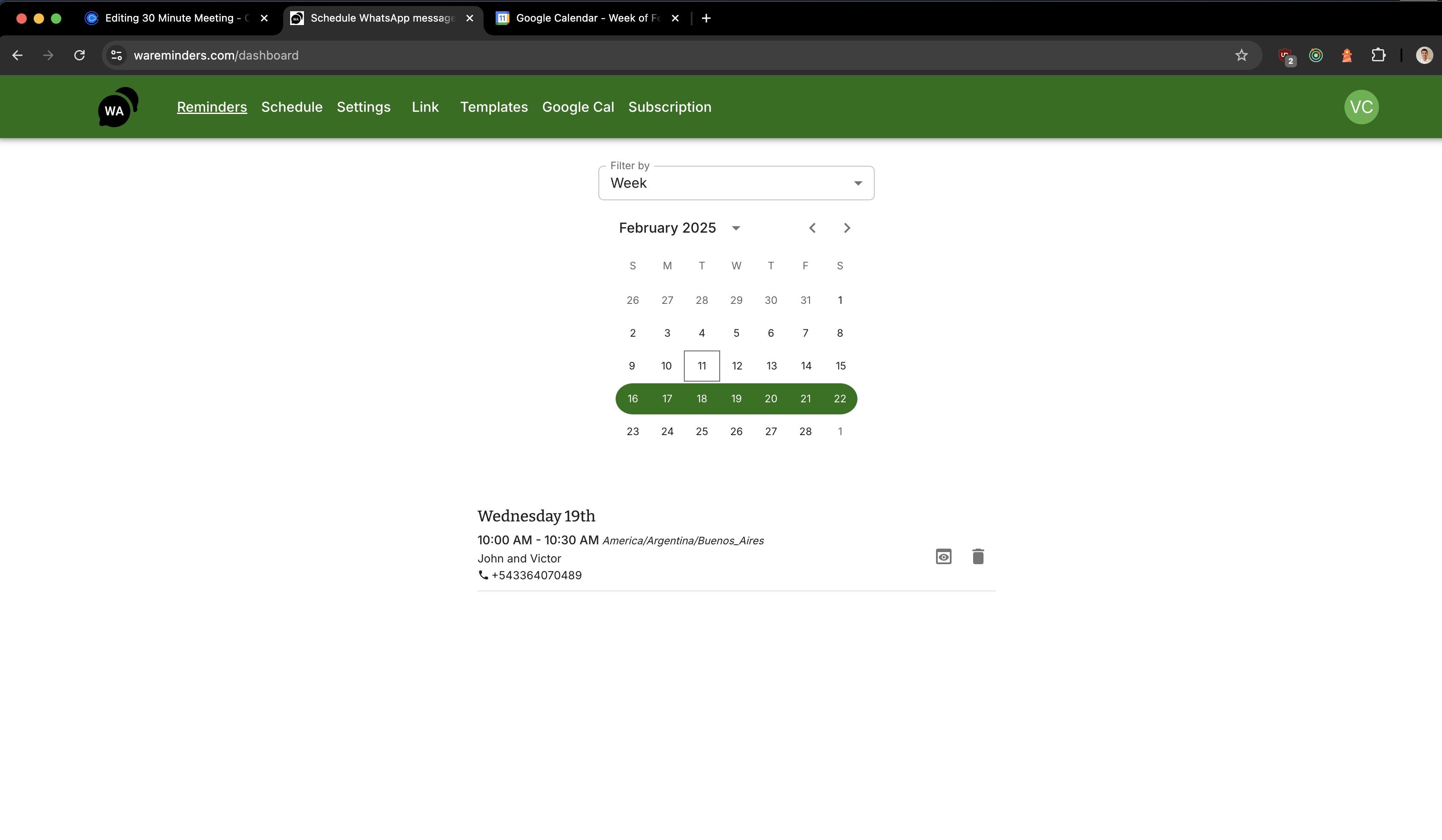
Benefits of using WA Reminders to send WhatsApp messages on Calendly
WhatsApp is used by millons of people around the world, being the top communication tool in many countries.
Sending WhatsApp messages on Calendly is a great way to stay in touch with your clients and customers while also saving your precious business time.
Know ahead of time when your clients will cancel or reschedule an appointment.
Conclusion
It is possible to send WhatsApp messages on Calendly using WA Reminders. Plans for WA Reminders start at $19/month while Calendly has free plans that are more than enough for small and mid size businesses.
